| Custom Themes |
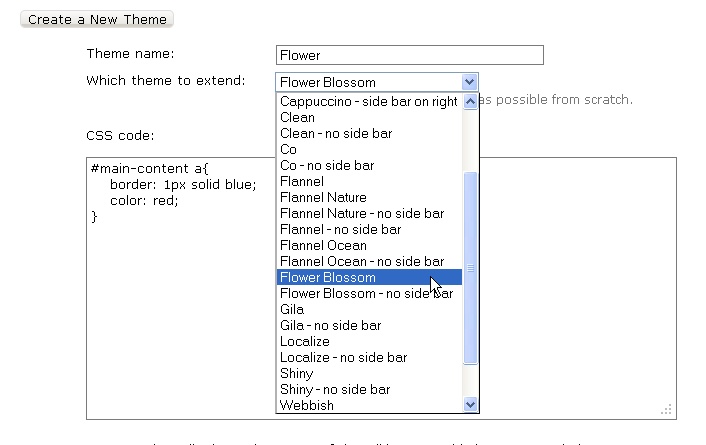 |
| You can base custom themes off of the built-in themes through a drop down menu. |
Wikidot comes with 14 built in themes which can be directly accessed through the Site Manager of any site. In the Site Manager, if you access Appearance » Themes, you can see in the drop down menu all of the built-in themes, and these can be directly applied to any category automatically. Alternatively, you can customize these themes fairly easily by going to Appearance » Custom themes instead. Custom themes can be based off of these built-in ones, essentially adding to their CSS spreadsheet.
Alternatively, you can import these themes through the URL construction of:
domain/common—theme/theme/css/style.css
Below are all 14 of the built-in themes, with access to their current spreadsheets.
| Basic | Bloo | Cappuccino |
 |
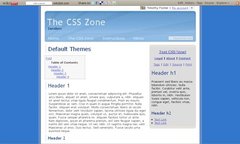 |
 |
| View the code | View the code | View the code |
| Clean | Co | Flannel |
 |
 |
 |
| View the code | View the code | View the code |
| Flannel Nature | Flannel Ocean | Flower Blossom |
 |
 |
 |
| View the code | View the code | View the code |
| Gila | Localize | Shiny |
 |
 |
 |
| View the code | View the code | View the code |
| Webbish | Old Webbish | Base |
 |
 |
While Base is not considered to be one of the "Built-In" themes, every theme in Wikidot, including custom ones, have this theme as a background. The Base is therefore analogous to a skeleton of sorts, providing the absolute basic outline of the page structure. |
| View the code | View the code | View the code |